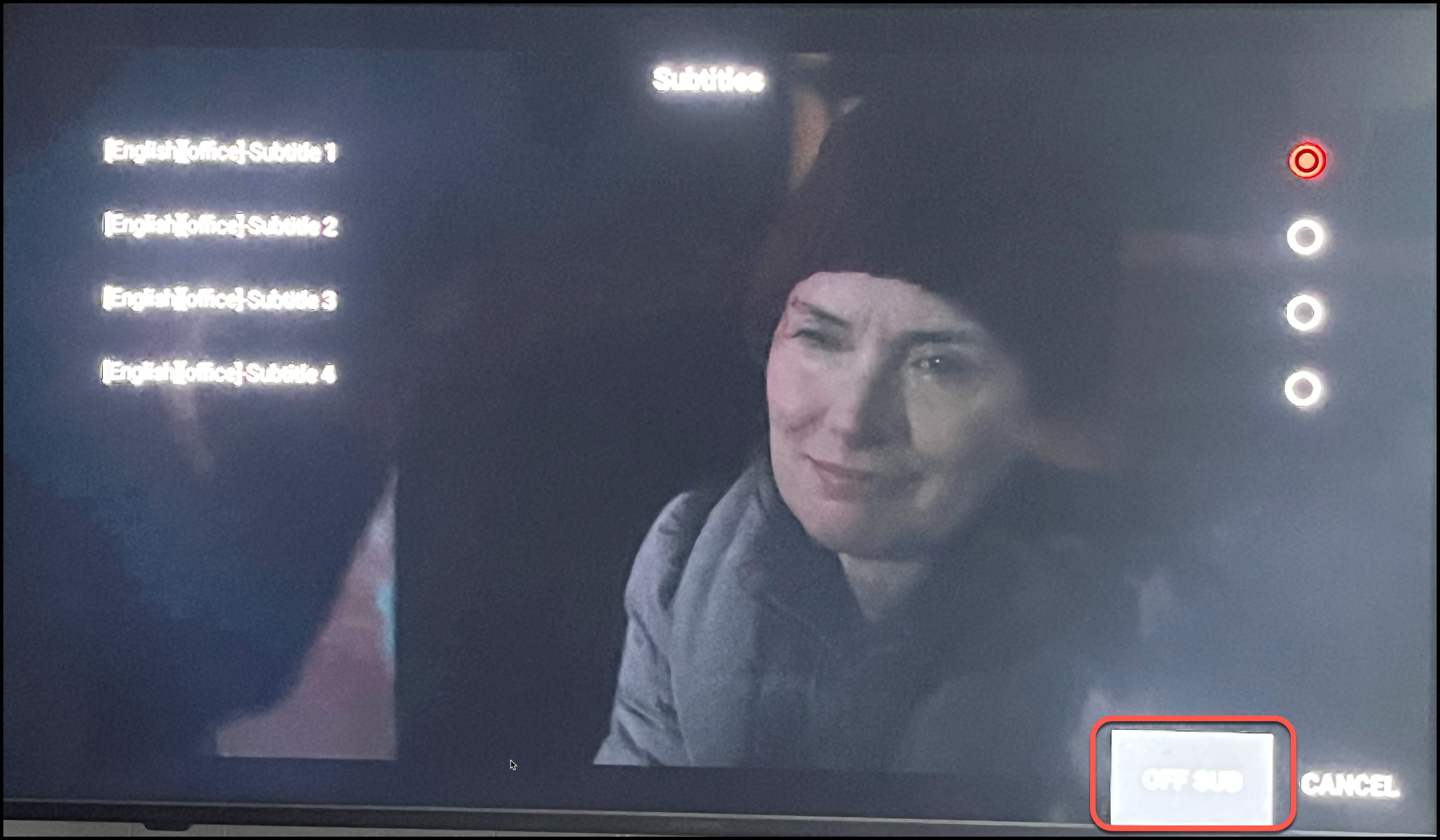To turn off closed captioning on a HawkVOD, look for a "CC" or "Audio/Subtitles" icon in the on-screen menu while a video is playing. Tap or select this icon, then choose the "Off" option for subtitles or captions. You can use the same button to turn Closed Captioning back on.