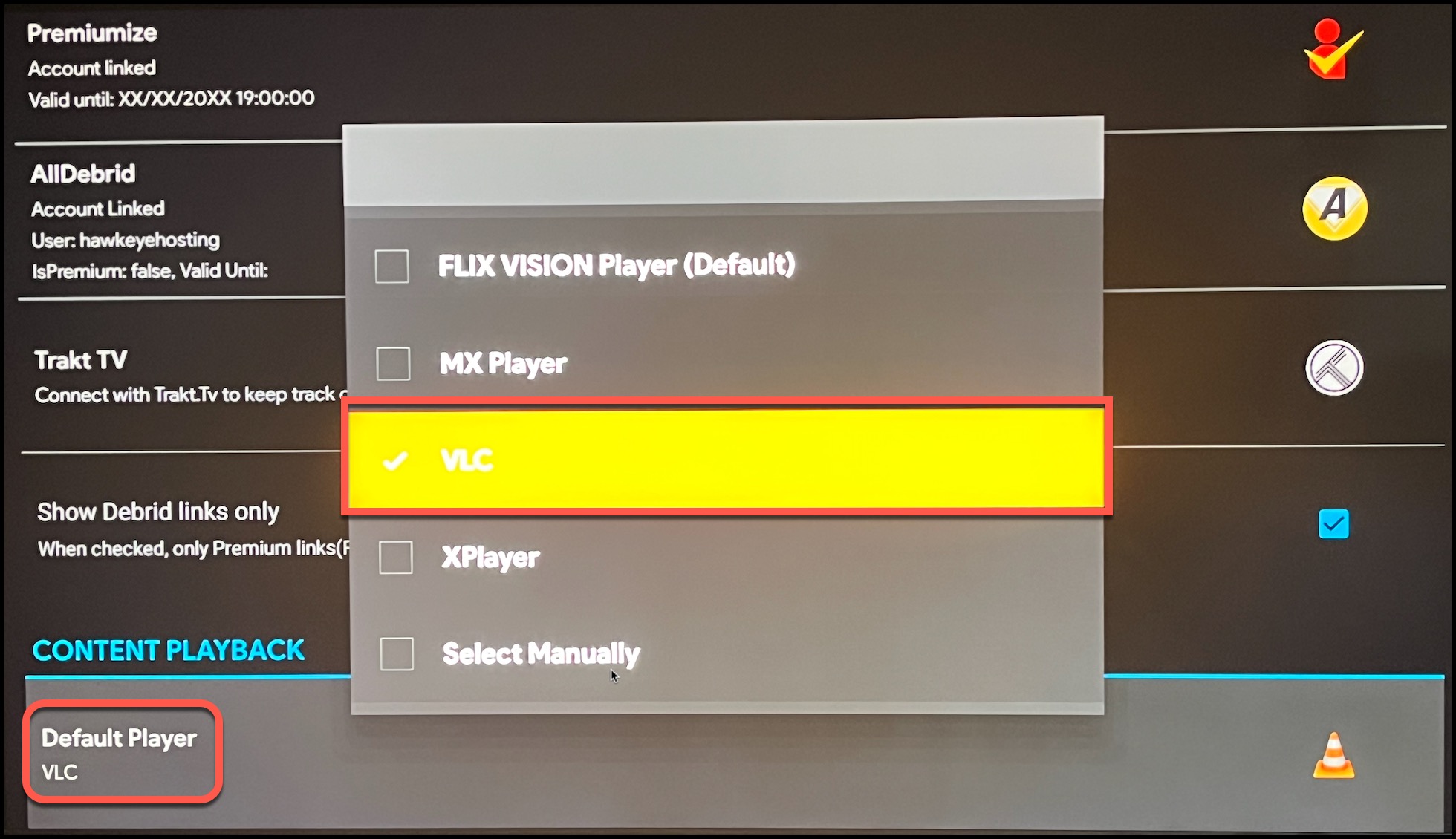On your device go to the search menu and type in "VLC", then download and install.
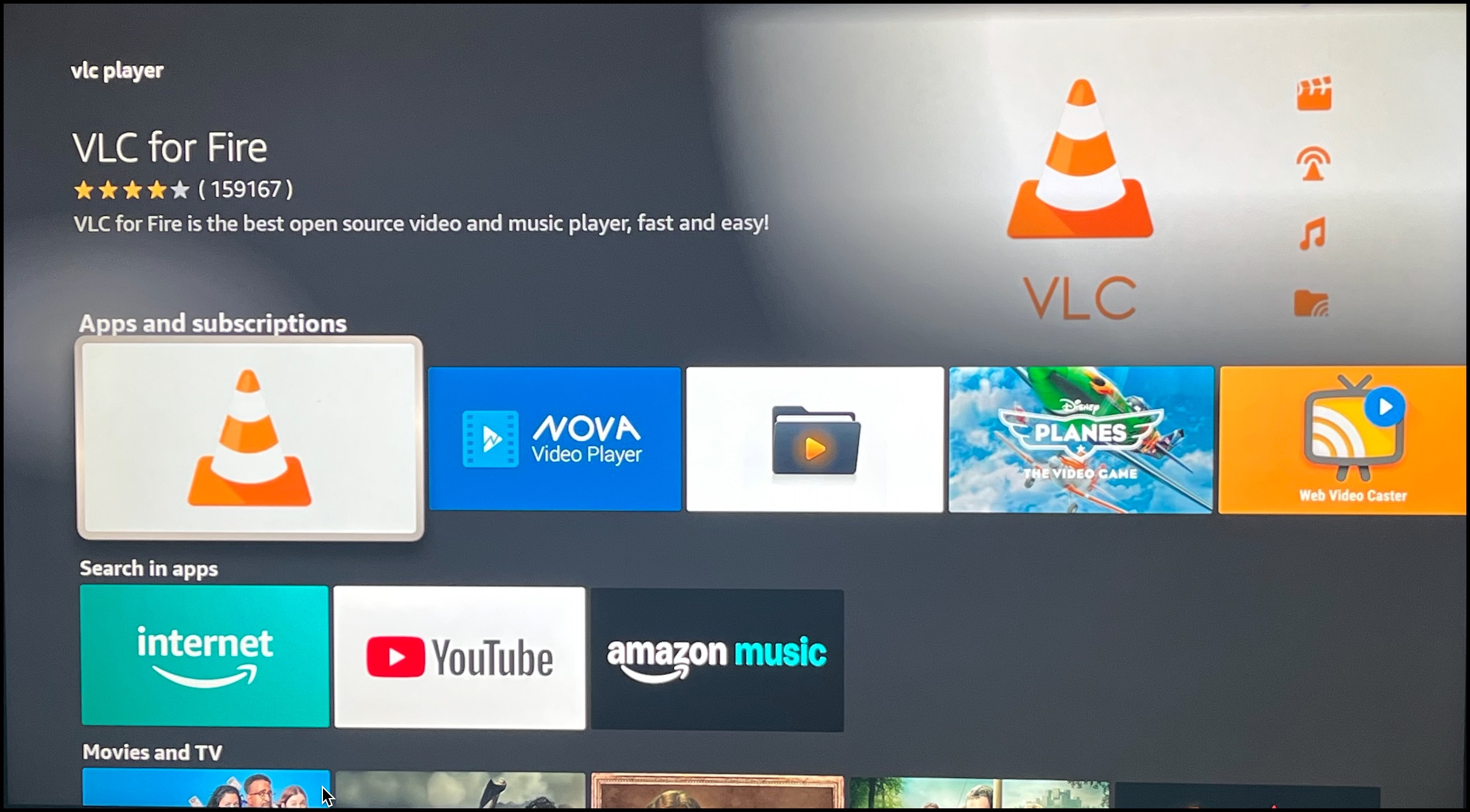
In HawkVision, navigate to Settings and scroll down to the Content Playback section. Then click on "Default Player", and select VLC as your default player.
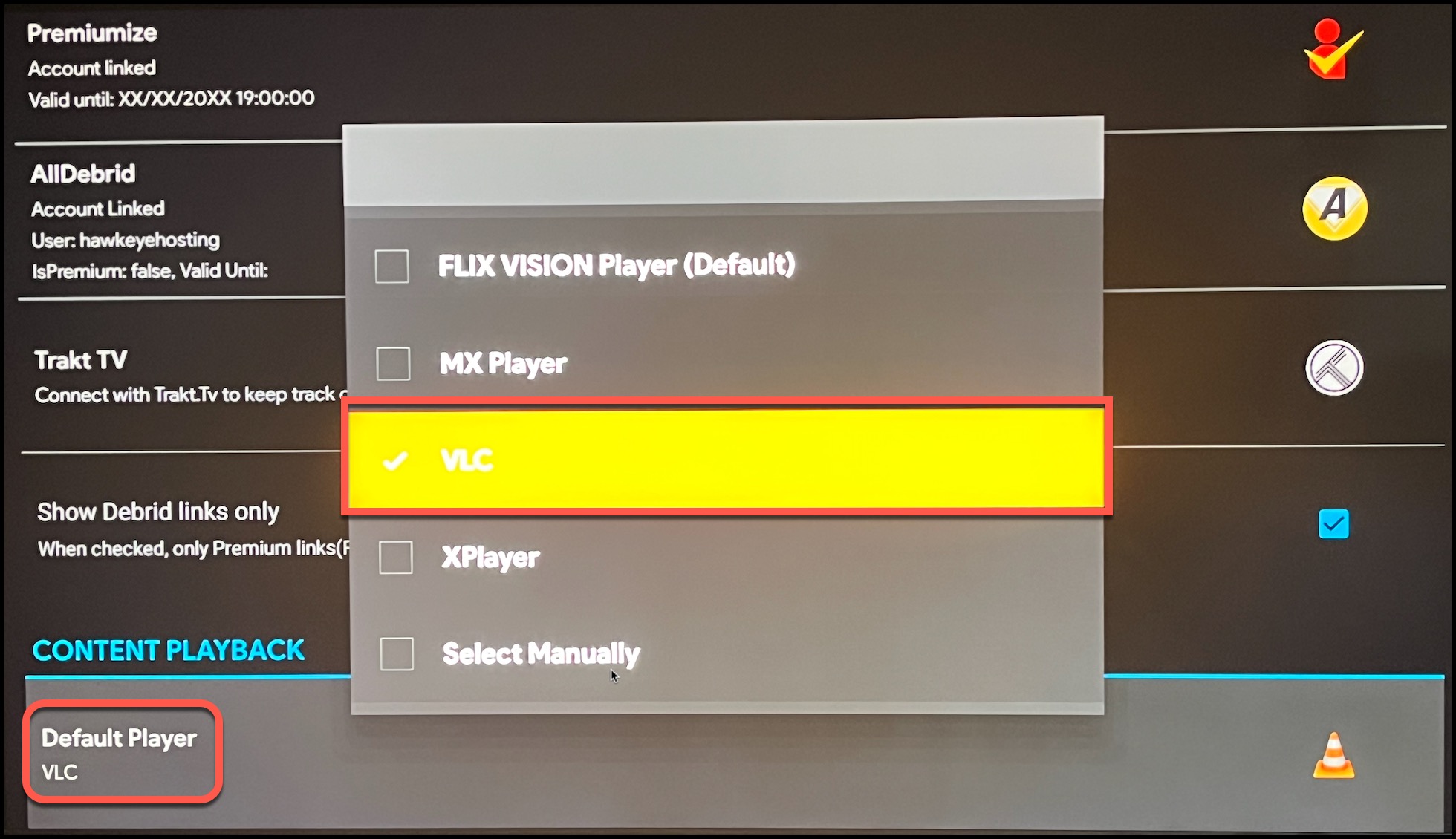
On your device go to the search menu and type in "VLC", then download and install.
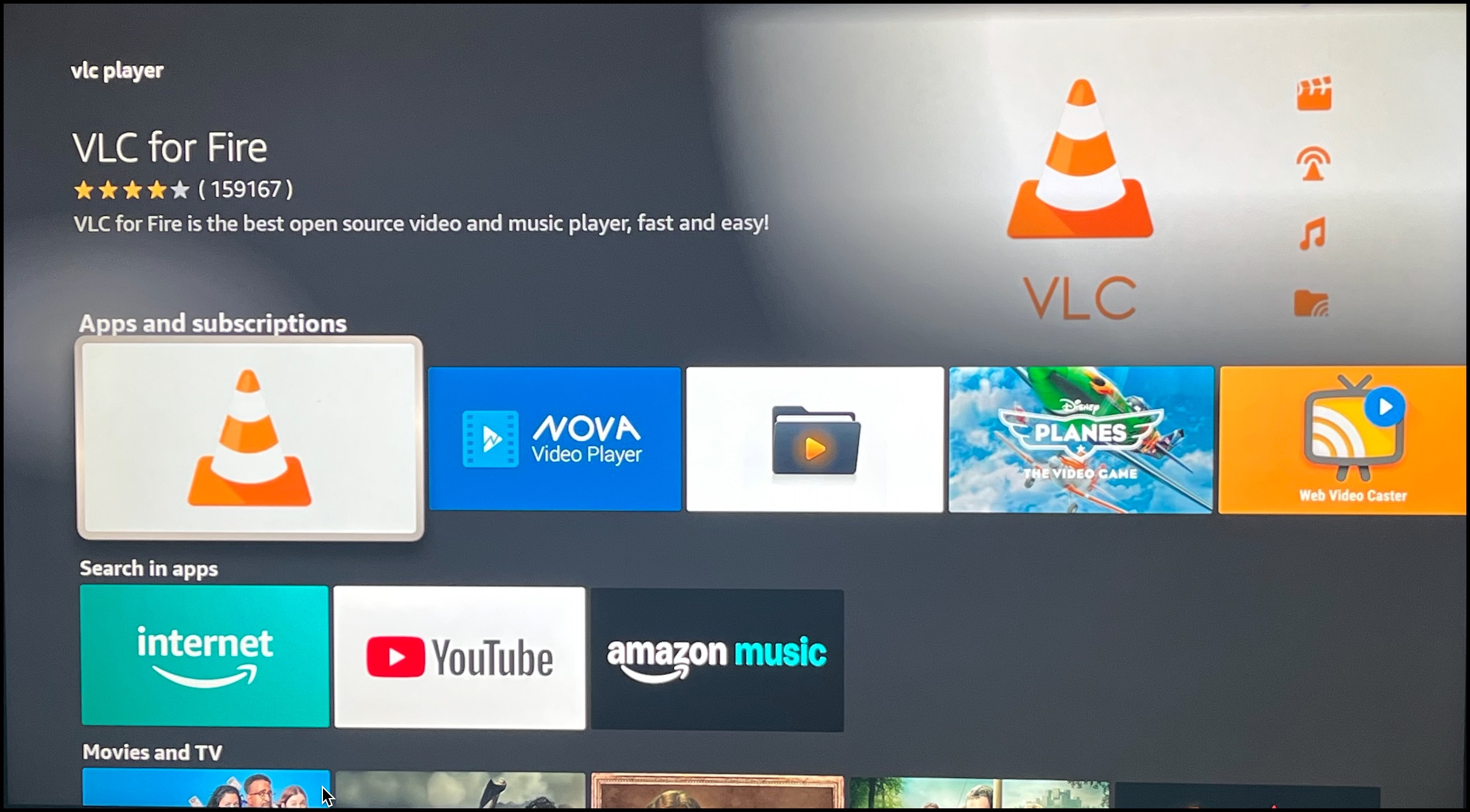
In HawkVision, navigate to Settings and scroll down to the Content Playback section. Then click on "Default Player", and select VLC as your default player.