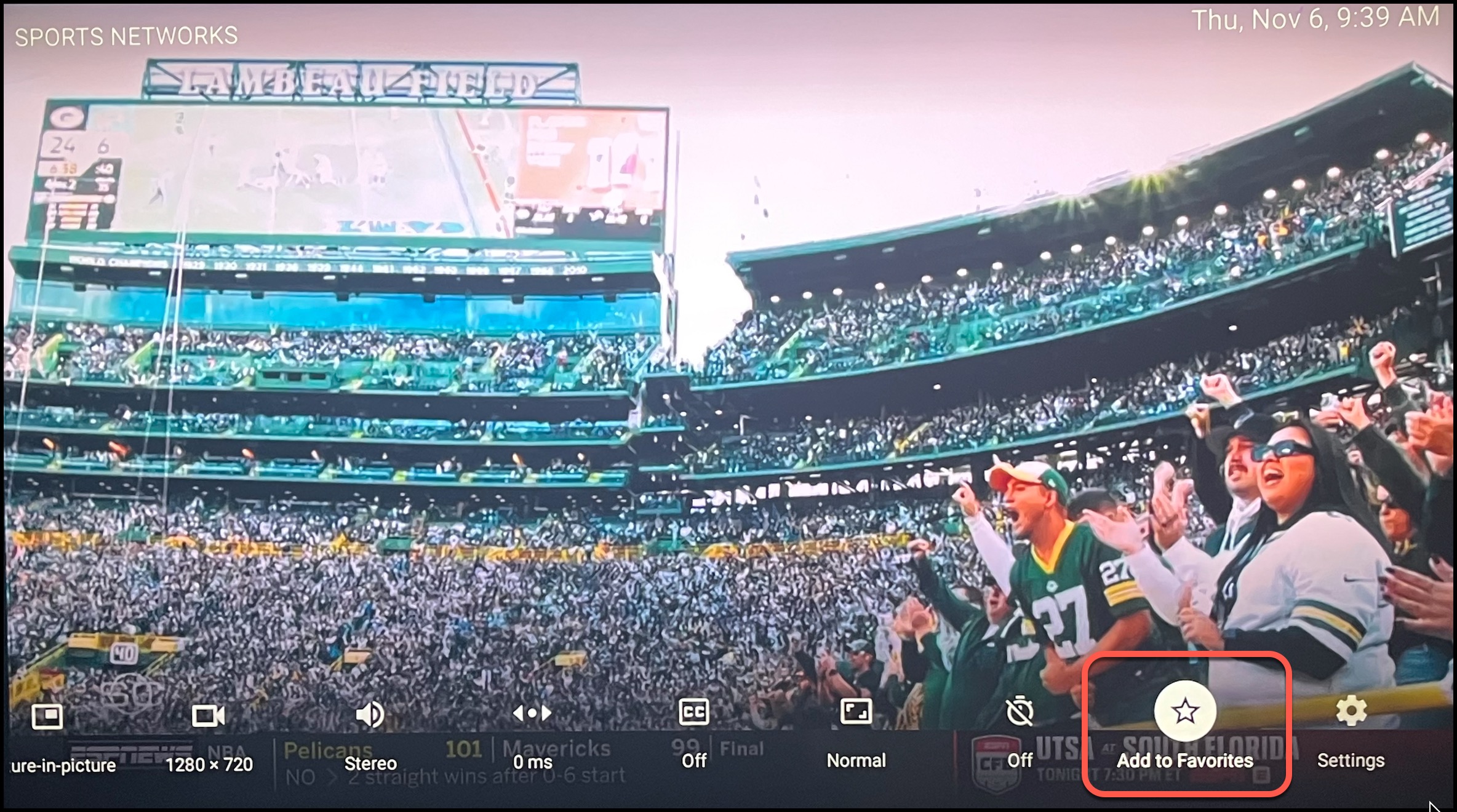Adding channels to the Favorites group.
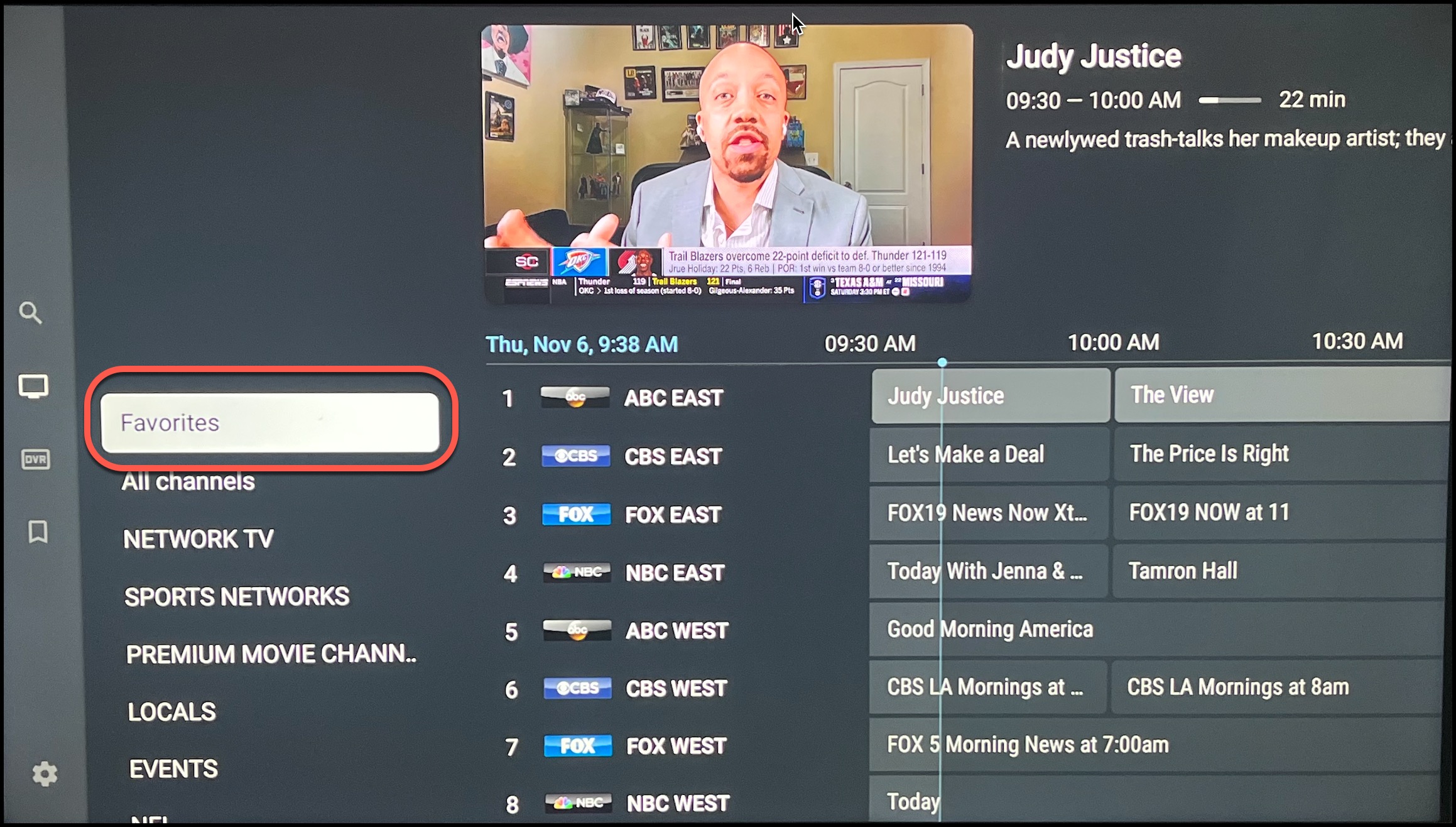
From the Guide click on the channel you want to add, then hold the center "OK" button and a menu will appear on the right. Scroll down and click on "Add to Favorites".
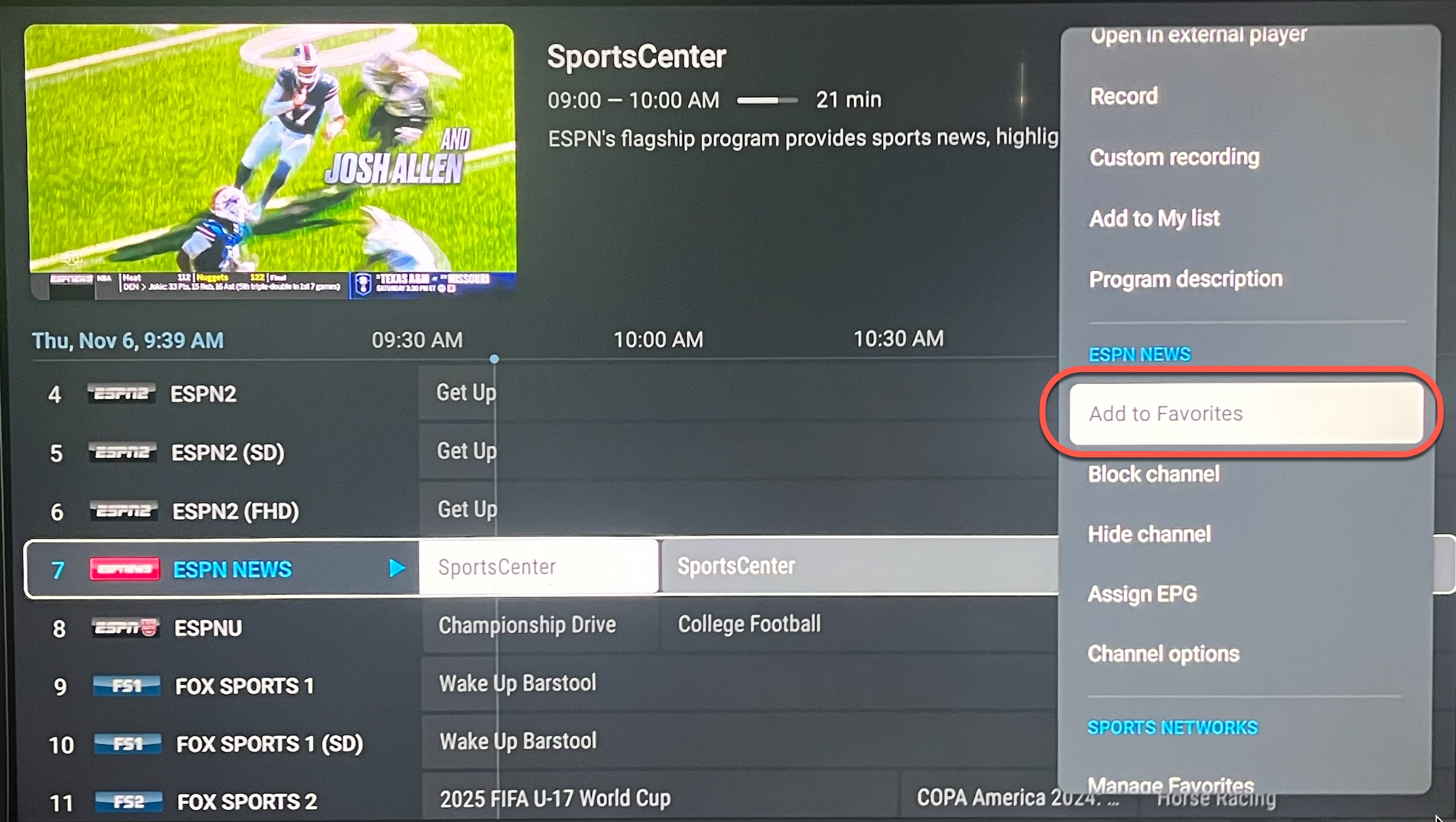
From the full-size channel, click and hold the center "OK" button and a menu will appear at the bottom. Scroll to the right and click on "Add to Favorites".