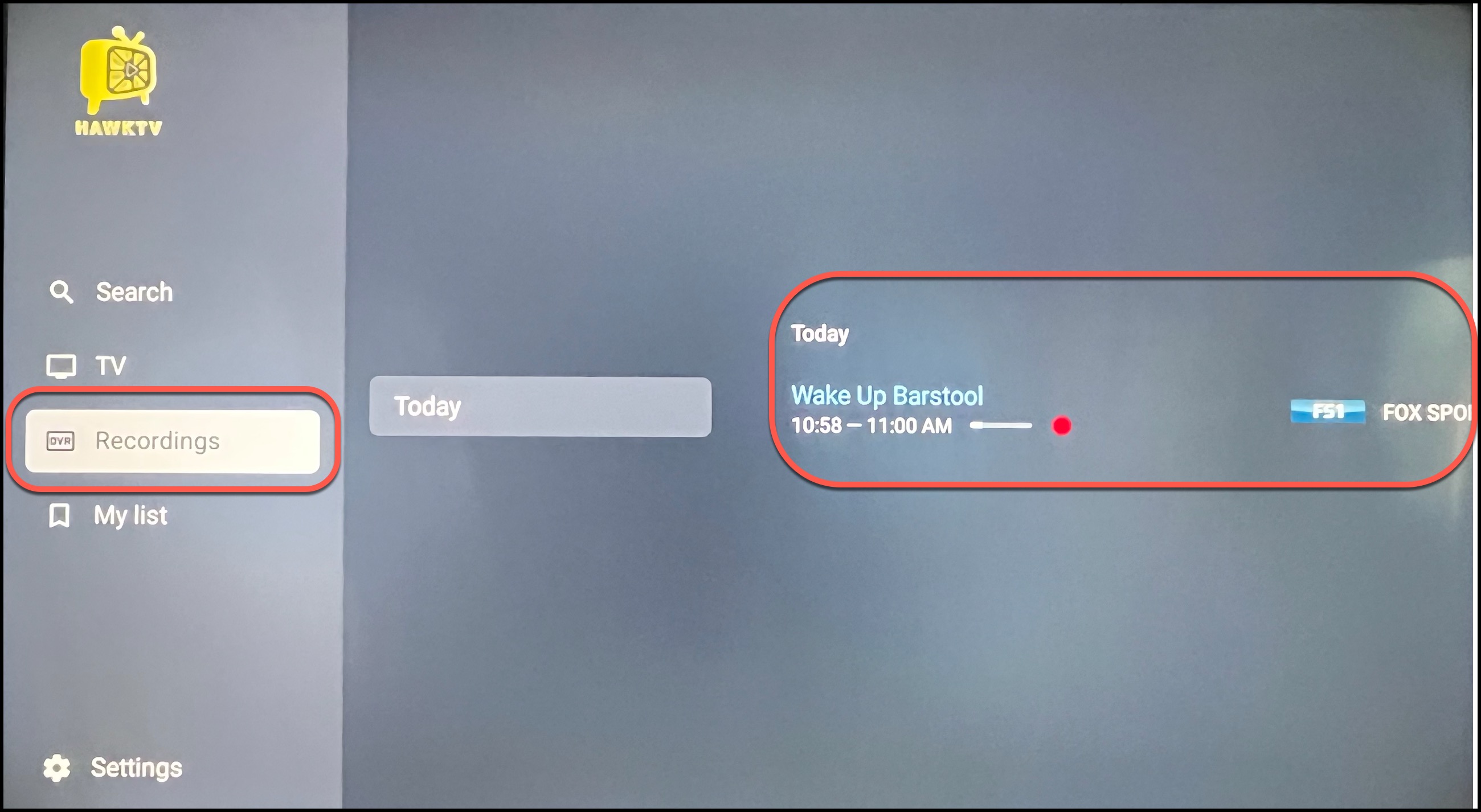(*These steps are for devices that have a minimum of 32GB of internal storage space. If your device does not have this much storage space please follow the steps in this article to add external storage. Recordings take up a lot of space on the internal hard drive and will fill up very fast and you will receive warnings that your storage is full)
1) On the guide, hold the center "OK" button to pull up the right menu and select Record.
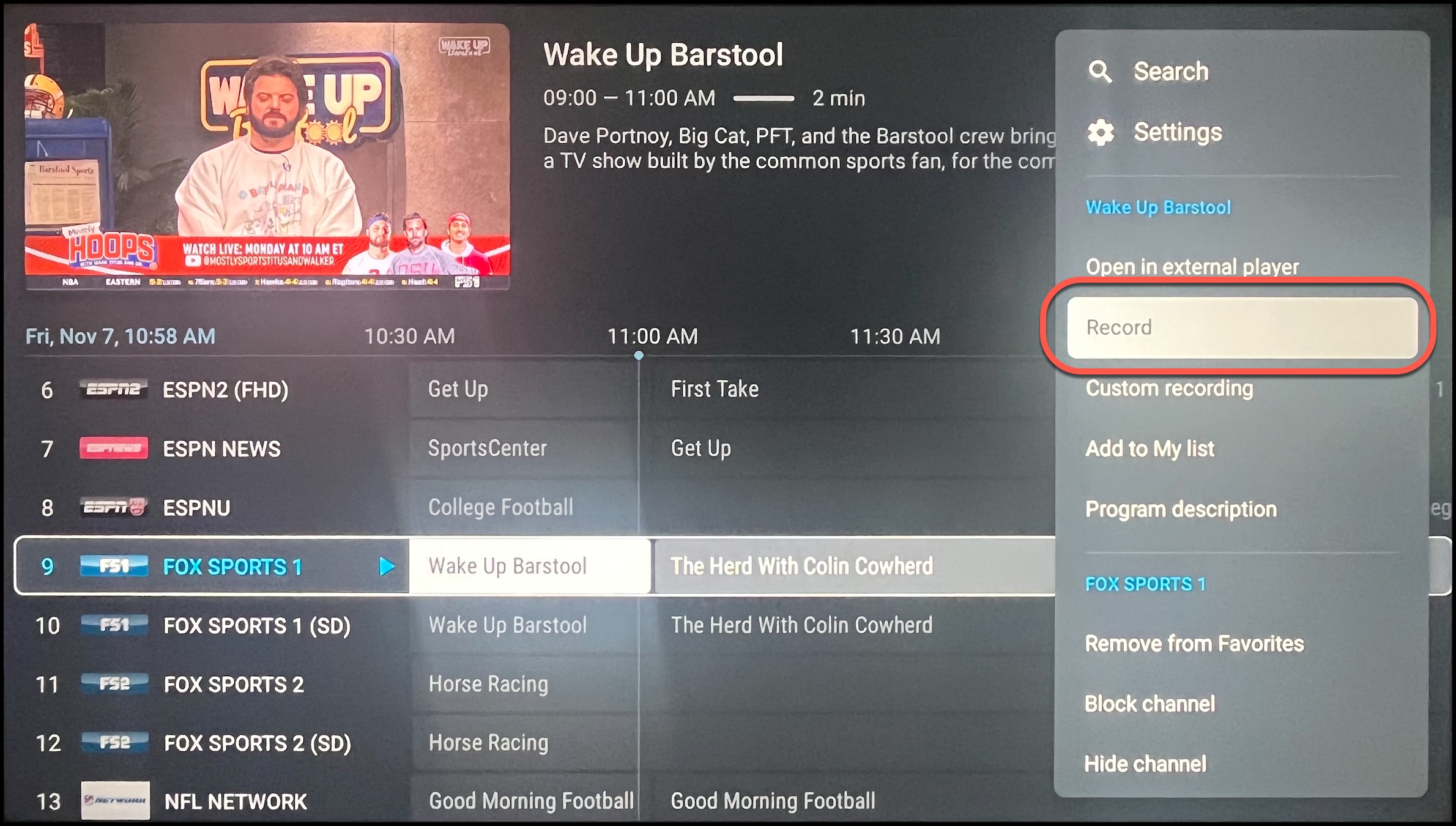
2) A pop-up will appear, select Record.
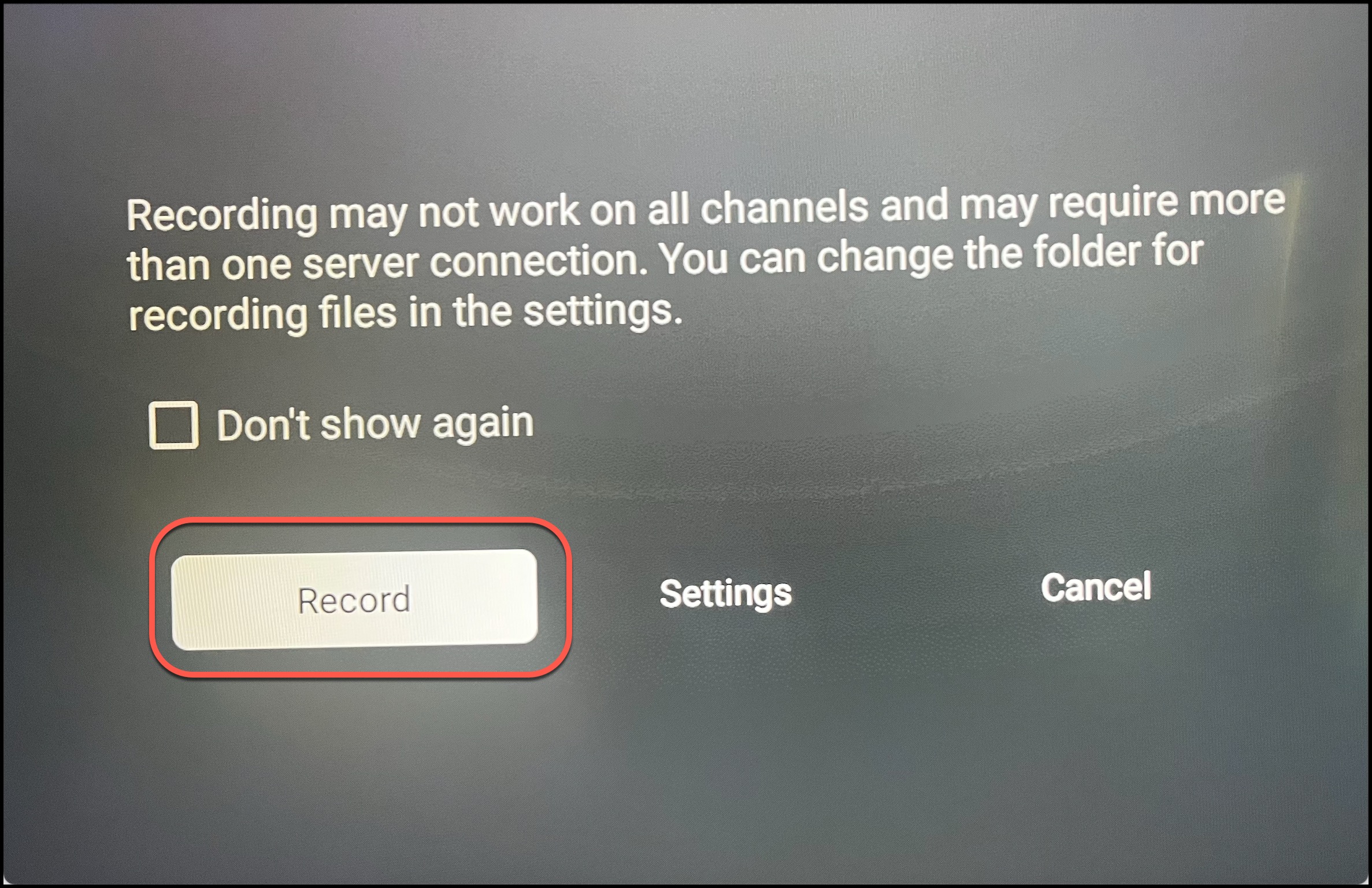
3) You will now see a Red Recording Circle on the show you selected to record.
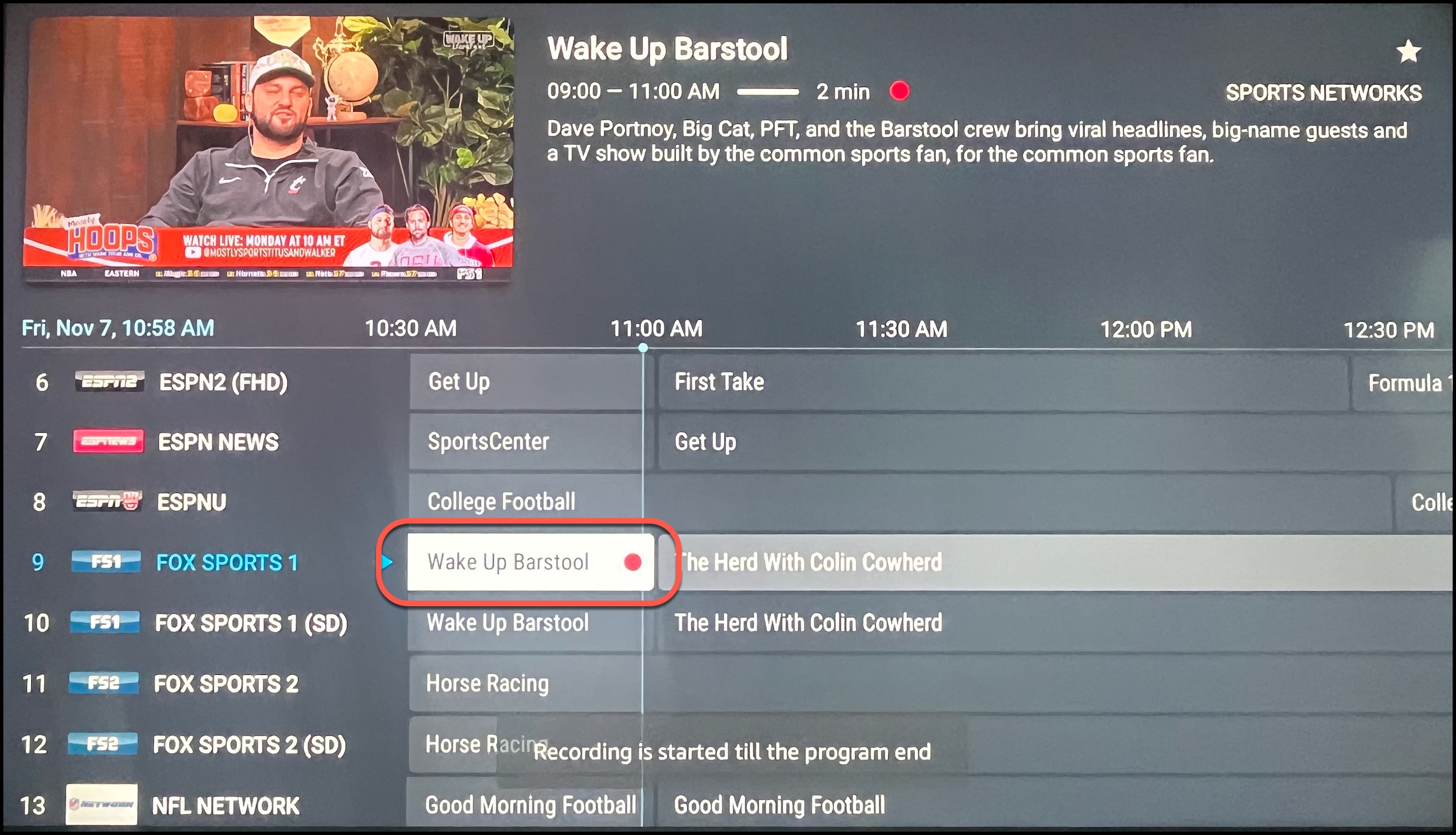
4) To access your Recordings, click back until you get to the Main Menu and select Recordings.