*Note - this will use a connection from your subscription.
Navigate to the App Store and install the app "Smarters Player Lite": https://apps.apple.com/us/app/smarters-player-lite/id1628995509
Open up the app and click on "Accept" for the License Agreement.
Then, on the next screen click on "XTREAM CODE".
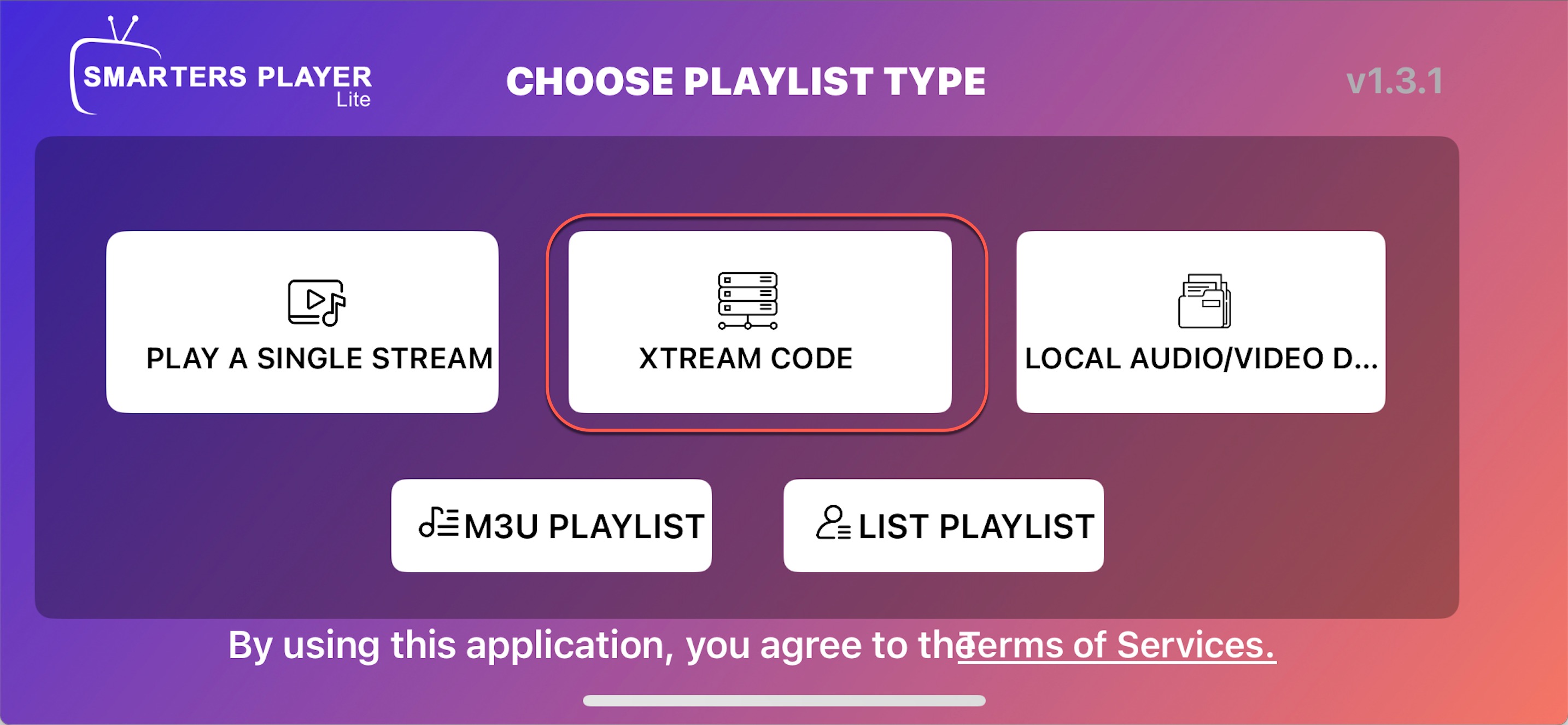
Enter these 4 pieces of information to get the HawkTV playlist enabled. (Best to copy/paste, especially the password and url)
Name: HawkTV
Username: Your Username
Password: Your Password
Xtreme Codes URL: http://www.laceylou.lol:826
Click on "Add Playlist"
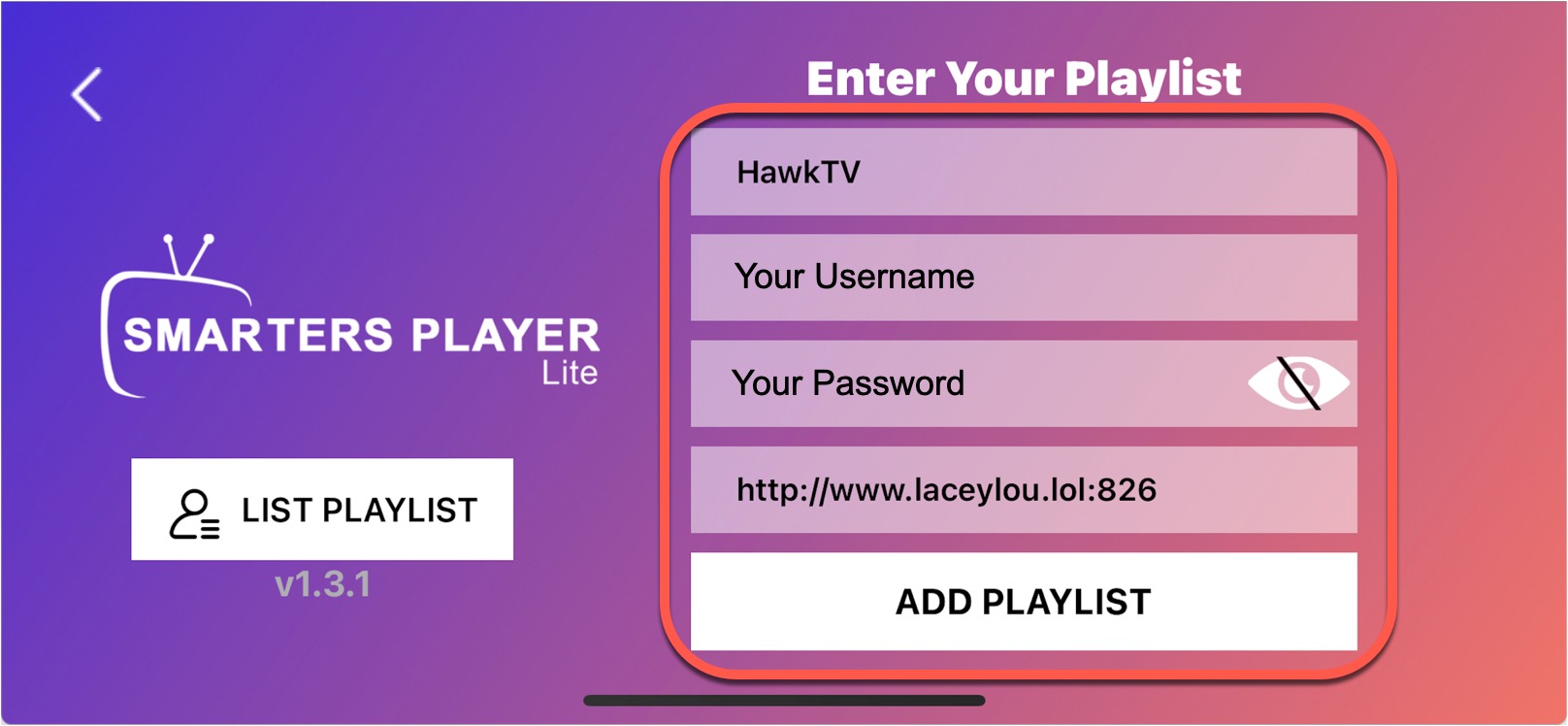
Once you're in, click on "Skip" for Parental Control
Now, click on the big "LIVE" button.

This will open up the groups and channels, click on a group and then a channel you would like to watch. (Ex: Sports -> ESPN)
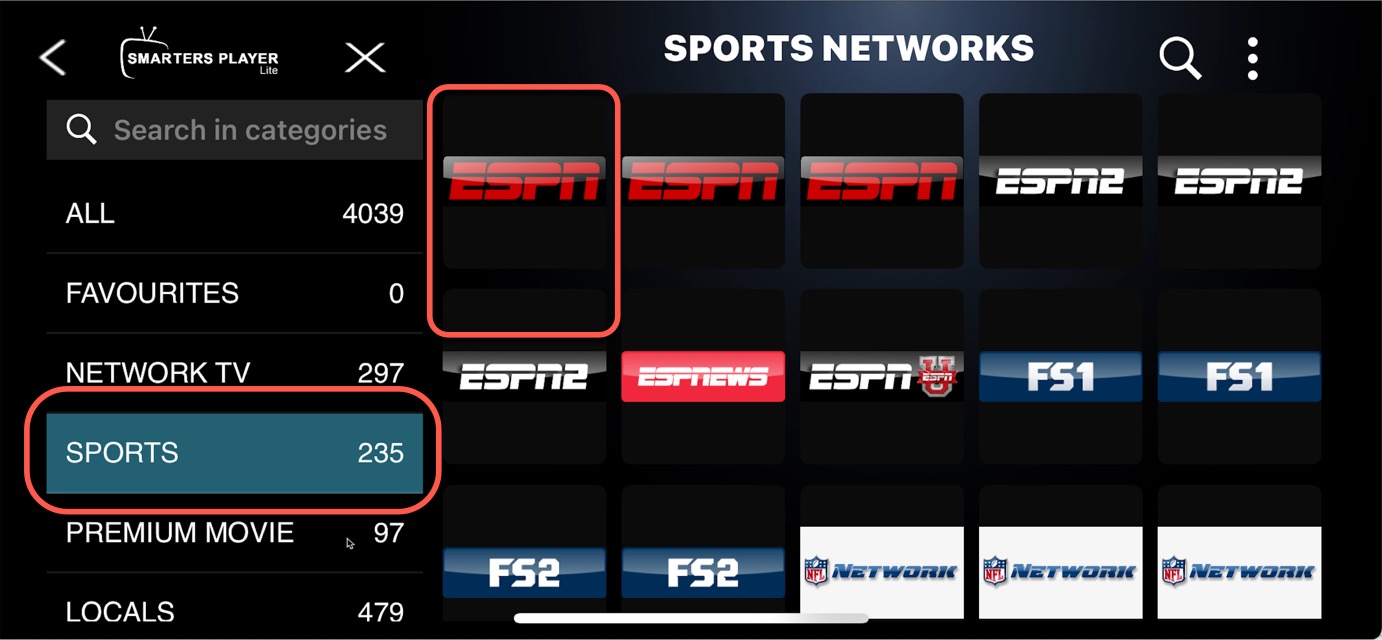
You can also favorite channels from this page by holding in the channel for a few seconds a heart will appear on the channel.
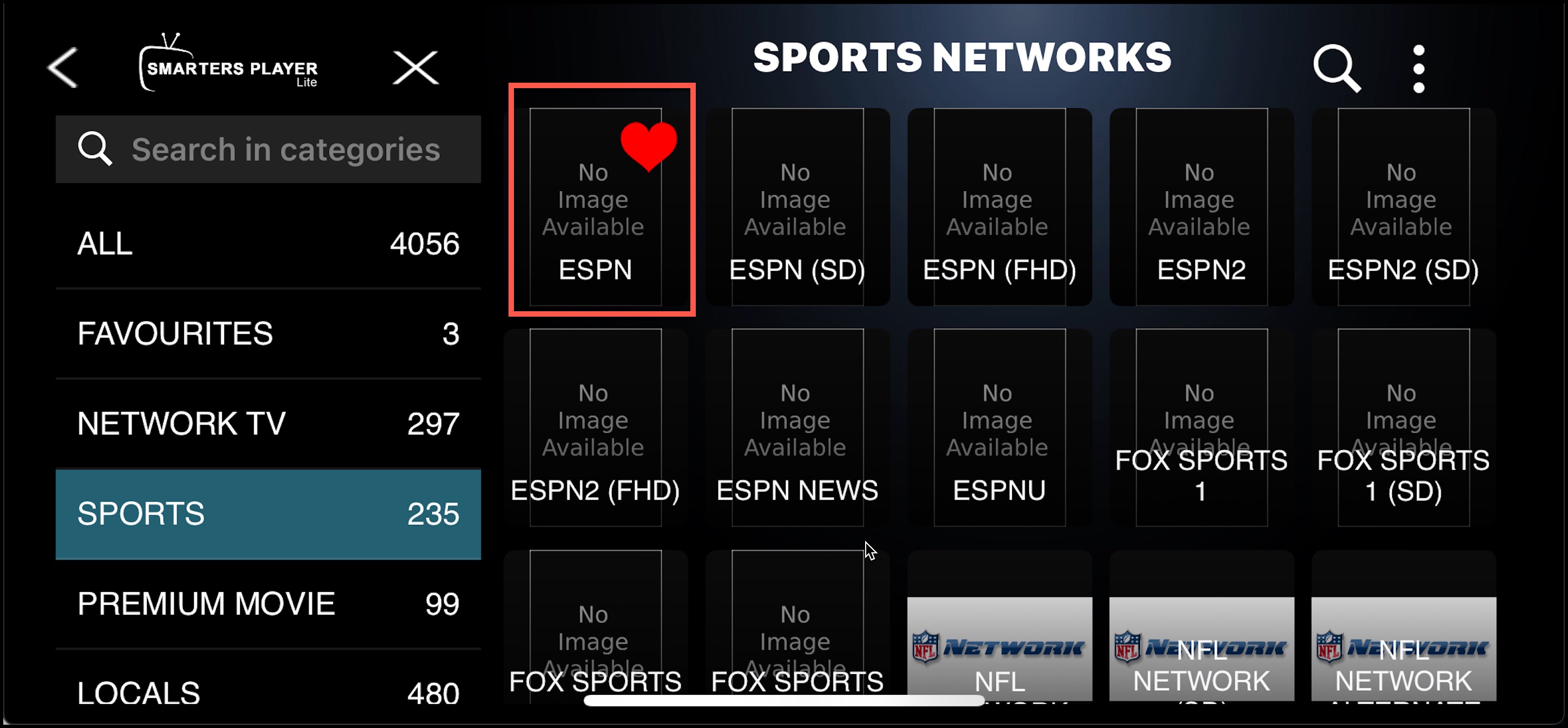
The channel will start playing with guide information on what's on now and what's up next.

Click on the player to expand it to full screen.
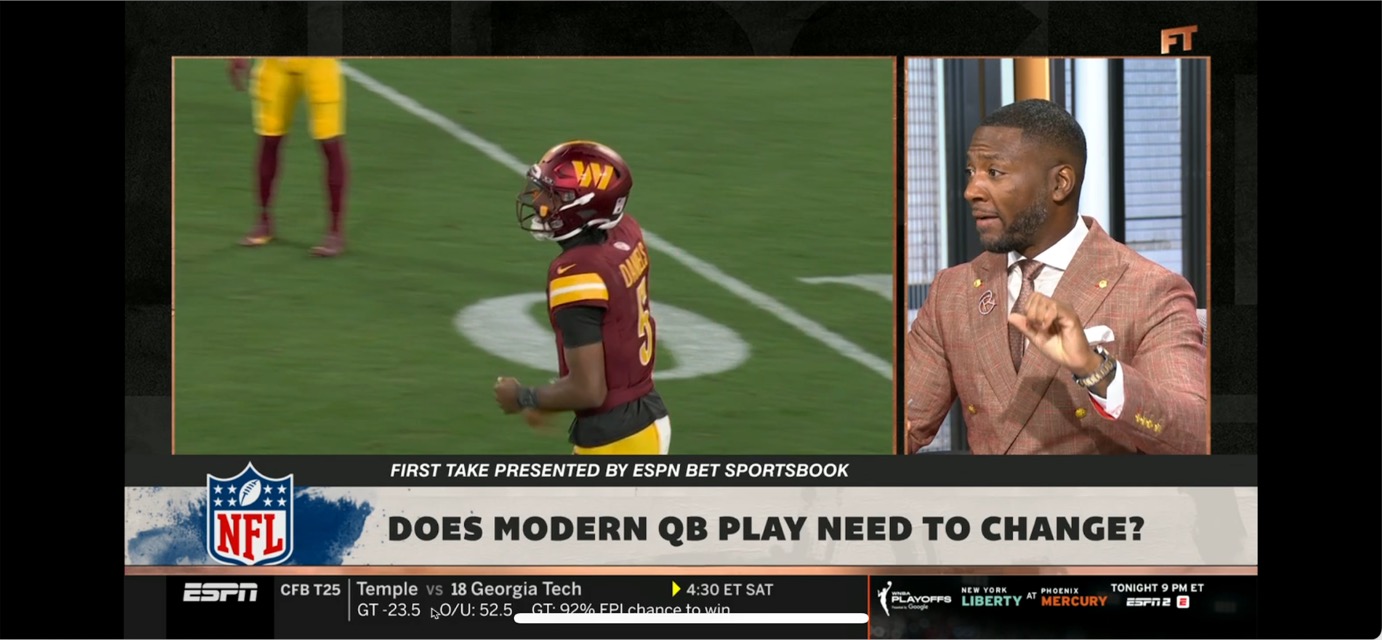
Once a channel is playing you can tap the screen to reveal a lot of different menu options.
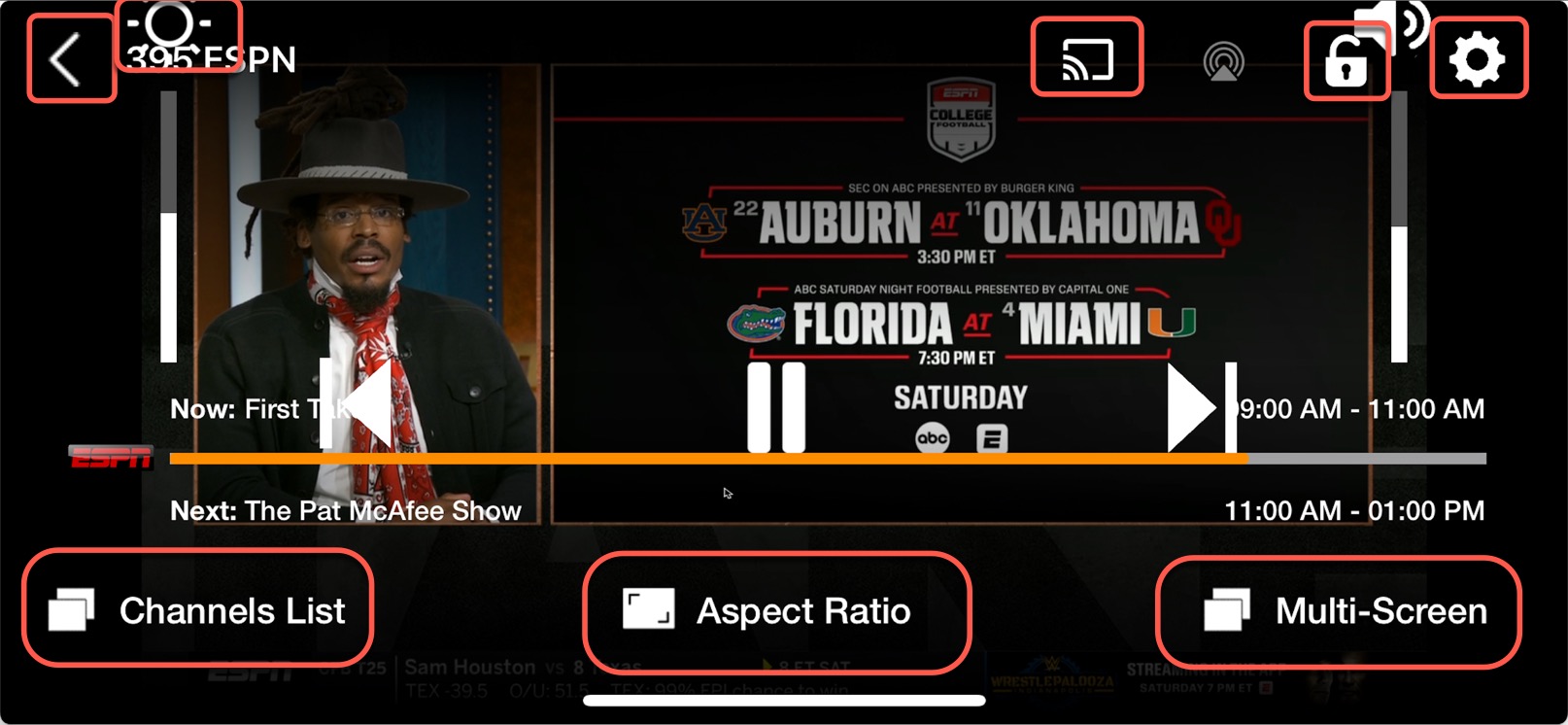
- Top Menu
- Back
- Brightness
- Casting (requires Premium)
- Lock Screen (will stop screen from rotating)
- Settings
- Bottom Menu
- Channels List
- Aspect Ratio
- Multi-Screen (this will use multiple connections)

